Moss - User Manual
07/04/2017 - 10:42Hi everyone:
Below, you can find a guide to learn how to use Moss, a program to prevent the use of hacks in tournaments.
1. Enter the official page of Moss and click on "Download".
2. Execute the file named Moss.exe.
3. Go to: File=>Parameters and select Zula in the list of available games:
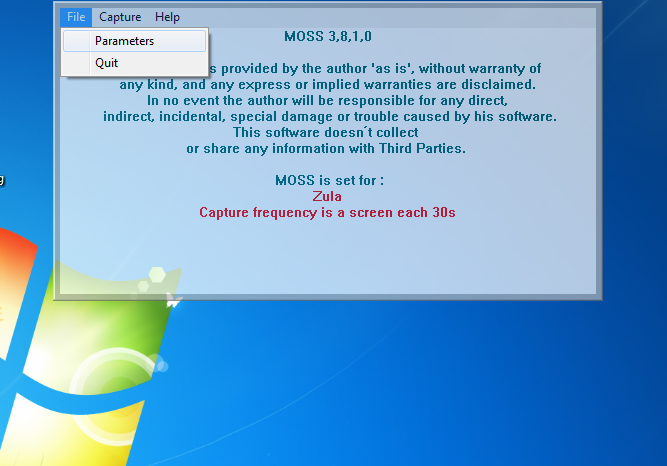
4. Once you have installed it, when you're about to play, you have to click on Capture=>Start. This way, Moss starts taking screenshots randomly every 30 seconds and saves them in a zip file inside the "MOSS" folder.
5. When you want to stop taking screenshots, you can click on Capture=>Stop. Besides the screenshots, Moss generates a logfile where you can find dates and times, ping, information about the hardware, keyfiles, etc.
As we've said before, from now on, if you want to participate to our tournaments, you must have this program and attach the file the zip file with the screenshots and the log of each match. The ones of you who play without it or without attaching the files will be disqualified automatically.
We are now working together with the ESL to implement the usage of this programs in all game modes (Ladder 5v5, Versus and Copas modes).
We hope that you agree with these measures and that you are ready to stick to this new rule, so we can all have a better game experience.
Best Regards
Oznake:
